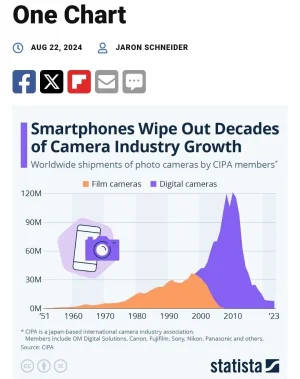-
Scam Alert. Members are reminded to NOT send money to buy anything. Don't buy things remote and have it shipped - go get it yourself, pay in person, and take your equipment with you. Scammers have burned people on this forum. Urgency, secrecy, excuses, selling for friend, newish members, FUD, are RED FLAGS. A video conference call is not adequate assurance. Face to face interactions are required. Please report suspicions to the forum admins. Stay Safe - anyone can get scammed.
You are using an out of date browser. It may not display this or other websites correctly.
You should upgrade or use an alternative browser.
You should upgrade or use an alternative browser.
Macros w Smart Phones
- Thread starter Susquatch
- Start date
My phone as a 0.5, 1.0 and 2.0 lens. I suspect if I had the phone in a tripod holder and the correct distance I could probably have made a decent closeup with the 2x. And I imagine a lens clipped over the 2x lens would likely also magnify even better. But I'd have to add more light than I had available.
I don't even know what my magnification factors are for each of the lenses on my phone. I'll have to look that up. It is prolly useful in some way. But since I don't choose that, I've never really thought about it. I just choose the magnification I want from 0.6x to 100x and my phone figures out which lens to use. I need to explore this cuz it seems to me I'm always going to better off using the hardware magnification factors than some digital factor thereof.
My phone also takes pretty good night photos but just like the SLR, it takes a tripod to take best advantage of it.
It has a cool night-time feature though. It uses a few stars in the digital image to do a sort of night time guiding by stabizing the image on the photosensor digitally to get a longer exposure. Again, something I need to learn more about when I grow up.
I'm sure I could bodge up a cell phone holder. I'll put it on the list... Let's see. Ah. There's an open slot on line #42
Since this is a machinists forum, here‘s a more appropriate photo. iPhone 15, 10x, on a tripod, 3/8” carbide threading insert.
This wasn't as straightforward as I had thought it would be. First I don't have a threading insert like that. So I used my favorite instead. It's a tool with a hss insert from Arthur Warner. The insert is slightly worn, but so is yours. I took two photos. One as a closeup macro with shallow depth of field using laser focussing and one at 10x from a distance with a wide depth of field using normal focus in that order.
I confess I was rather surprised to see how rough the HSS looks. When you hold it, it looks highly polished.
Here is another pair of photos of a regular insert taken the same way.
I confess, I prefer the longer range regular photos.
I agree. The trouble with macro photos is it's hard to tell if it's lens/sensor distortion or if it really looks that way close up. Nice to see I'm not the only one with a chipped carbide cutter. I didn't even know it was chipped until I took the photo.This wasn't as straightforward as I had thought it would be. First I don't have a threading insert like that. So I used my favorite instead. It's a tool with a hss insert from Arthur Warner. The insert is slightly worn, but so is yours. I took two photos. One as a closeup macro with shallow depth of field using laser focussing and one at 10x from a distance with a wide depth of field using normal focus in that order.
I confess I was rather surprised to see how rough the HSS looks. When you hold it, it looks highly polished.
Here is another pair of photos of a regular insert taken the same way.
I confess, I prefer the longer range regular photos.
edit: fix spelling misteak.
Last edited:
I have half a dozen digital cameras, including one Nikon DSLR, a Nikon submersible point and shoot, and a Nikon point and shoot with a 32x optical zoom. They all take decent photos, but in most applications the iPhone produces just as good a photo. Main issue I have with the phone cameras is they are very slow to focus. Taking shots at the Abbotsford Air Show is impossible with anything other than the DSLR.
I have half a dozen digital cameras, including one Nikon DSLR, a Nikon submersible point and shoot, and a Nikon point and shoot with a 32x optical zoom. They all take decent photos, but in most applications the iPhone produces just as good a photo. Main issue I have with the phone cameras is they are very slow to focus. Taking shots at the Abbotsford Air Show is impossible with anything other than the DSLR.
I couldn't agree more. There are still those shots and methods where the phone cameras just can't cut it.
But those times seem to be getting further and further apart.
It's been a really interesting thread to push the current limits. I wonder what 10 years will bring.
Dabbler
ersatz engineer
I just bought a cell phone holder/tripod adapter for 10$, with a keyfob remote shutter...I'm sure I could bodge up a cell phone holder.
I just bought a cell phone holder/tripod adapter for 10$, with a keyfob remote shutter...
A remote shutter has amazing possibilities. But also many challenges. You would have to tell the phone not to anything on its own lest it decide to refocus on a passing mote of dust!
Post a photo of your holder!
Dabbler
ersatz engineer
Bought one. And for an extra $9 you can get the extended warranty & service plan!
Bought one too.Bought one. And for an extra $9 you can get the extended warranty & service plan!
Dabbler
ersatz engineer
Some of the reviews are saying that this will only work with the app that costs 30 some bucks per year.
Here's my experience. The shutter command works perfectly. But the 'camera' command only manipulates the vol up/down keys, and doesn't' work with my setup...
But all I want is the shutter command. so it is perfect for me.
Don't care. Just seemed the easy way to get tripod mountable camera holder. If the the remote also makes the shutter trip all the better.Here's my experience. The shutter command works perfectly. But the 'camera' command only manipulates the vol up/down keys, and doesn't' work with my setup...
But all I want is the shutter command. so it is perfect for me.
How are you trying to upload on the PC? Most of the time I edit the photos on the phone cropping and rotating to get what I want. Then I email it to myself where I have the choice of 100%, 30% or 10% size. I usually choose 30% and it's between 200K and 600K in size.So, I am trying to upload pics from my iphone 15 and, nope, pic is too big. No way I can see to edit it down on the phone. Transferring and doing it on the computer is a pita. Options?
If I want the whole thing and don't want to email it I connect the charging connector into my USB port on the laptop. In the file manager it shows up as a DCIM Folder as long as you are signed into your phone. ie. Has to be on. Like looking at something in the phone.
At this point once the file manager has phone all the photos I drag it from the phone folder to my documents folder or wherever and then use IRFANVIEW to edit and save as.
trlvn
Ultra Member
The real solution should probably be for the forum software parameters to be changed to allow big enough uploads. Behind the scenes, the forum software could then scale down pictures to some reasonable maximum size. More and more cameras, not just iPhones, are generating bigger and bigger pictures files. Therefore, the forum is going to have to change eventually but I don't think that's going to be done tonight.So, I am trying to upload pics from my iphone 15 and, nope, pic is too big. No way I can see to edit it down on the phone. Transferring and doing it on the computer is a pita. Options?
While we wait, there are ways for you to make smaller size pictures on your iPhone 15 before uploading them. One method that will work nicely going forward requires some one-time set up first. The short version is that you create a "shortcut" using the Shortcuts app (part of iOS). Let's call it "Brent's Resizer". That shortcut will then be available any time you're viewing a photo. Tap the Share icon (the box with an arrow pointing upwards) and there will be will be an action available with whatever name you gave it, like Brent's Resizer. Tap that and almost instantly the picture should be small enough to upload.
The one-time setup, however, has a fair number of steps:

How to Resize or Reduce Photo Size on iPhone and iPad
Automate the photo-resizing process in just a couple of seconds!
Another non-intuitive approach is to take pictures from too far away! Then use the built-in Crop feature on the iPhone to crop to leave about 1/4 of the picture. Yes, throw three quarters away. What remains will be small enough for the forum software to accept. Kind of hit-and-miss, obviously.
BTW, it doesn't have to be a hassle to transfer files to the computer if you use iCloud Photos. Once you've subscribed to that ($$), photos on your iPhone will automatically upload to iCloud and be replicated onto your computer (Mac or Windows). From there you can use normal photo editing software to resize to something that the forum will accept. iCloud also provides a secure backup and you can do stuff like share photos grandparents or others.
Craig
So, I am trying to upload pics from my iphone 15 and, nope, pic is too big. No way I can see to edit it down on the phone. Transferring and doing it on the computer is a pita. Options?
Another way to use @trlvn s trick is to take the photo from where ever you want but zoom out (use wide angle) then crop as he describes.
I'm a big fan of Irfanview too. But as far as I know it isn't available as an app for the iPhone. However, I am given to understand that the best iPhone alternative is ACDSee Photo Studio, which is free.
I don't know enough about iPhones to really help directly, but I'd also bet some poking around with their photo app would reveal a way to do it directly.
We talked about the impact of smart phones on cameras. Here is a graph that shows just how devastating the three trends were. First the great growth of the film cameras, then digital SLRs, and then came smart phones.
I still have my Film Camera, a Canon A1, and my digital Canon Rebel. But I hardly ever use them now and take 50x as many photos as I ever did with either of them.
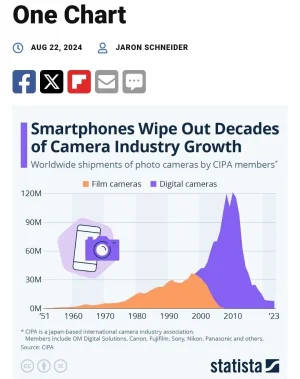
I still have my Film Camera, a Canon A1, and my digital Canon Rebel. But I hardly ever use them now and take 50x as many photos as I ever did with either of them.