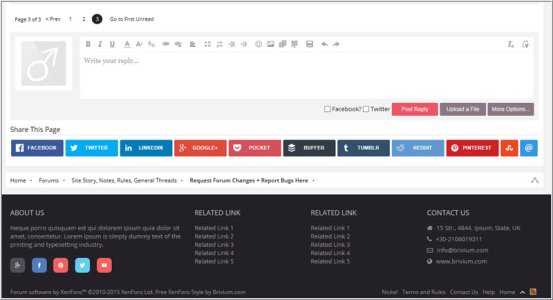-
Scam Alert. Members are reminded to NOT send money to buy anything. Don't buy things remote and have it shipped - go get it yourself, pay in person, and take your equipment with you. Scammers have burned people on this forum. Urgency, secrecy, excuses, selling for friend, newish members, FUD, are RED FLAGS. A video conference call is not adequate assurance. Face to face interactions are required. Please report suspicions to the forum admins. Stay Safe - anyone can get scammed.
- Home
- Forums
- Site Story, Notes, Rules, General Threads
- Announcements, Feature Requests, & Report Bugs!
- Announcements
You are using an out of date browser. It may not display this or other websites correctly.
You should upgrade or use an alternative browser.
You should upgrade or use an alternative browser.
Forum Change Log
- Thread starter Jwest7788
- Start date
Ok, So here's the deal.
I've found how to enable different user select-able themes. I've installed some free colour styles / themes for you to pick from, but each requires a boatload of programming / updates to get 100%. As such, they all currently show default branding, and lots of default links that do not do anything, etc.
For the helping your eyes not hurt, they should be perfect, but I'll need to roll out updates to each theme over the coming weeks before they will be 100% functional. (Consider it a beta test for now while I work in the coming weeks)
To update which theme you use, at the very bottom of this page it says "Default Style" on the left, click that, and pick a new theme. To change back after, the link moves, and will be called the theme name. For example if you turn on the "Iodine" theme, then look at the footer area for the word "iodine" to change the theme again.
I'll be sure to spend a little bit of time each day working on the below themes, but it may take me awhile. It's an exponentially large task, as all of the customization I've done to the default needs to be re-done on the new themes. While I don't mind working on the forum, I would much rather be turning steel in the shop, so don't plan on doing it all at once!
Having said that, ask and ye shall receive! Check them out and let me know your thoughts!
JW
I've found how to enable different user select-able themes. I've installed some free colour styles / themes for you to pick from, but each requires a boatload of programming / updates to get 100%. As such, they all currently show default branding, and lots of default links that do not do anything, etc.
For the helping your eyes not hurt, they should be perfect, but I'll need to roll out updates to each theme over the coming weeks before they will be 100% functional. (Consider it a beta test for now while I work in the coming weeks)
To update which theme you use, at the very bottom of this page it says "Default Style" on the left, click that, and pick a new theme. To change back after, the link moves, and will be called the theme name. For example if you turn on the "Iodine" theme, then look at the footer area for the word "iodine" to change the theme again.
I'll be sure to spend a little bit of time each day working on the below themes, but it may take me awhile. It's an exponentially large task, as all of the customization I've done to the default needs to be re-done on the new themes. While I don't mind working on the forum, I would much rather be turning steel in the shop, so don't plan on doing it all at once!
Having said that, ask and ye shall receive! Check them out and let me know your thoughts!
JW
Maybe I'm missing something obvious again, but I thought there used to be a button on the top of screen somewhere that said 'New Posts'. I've switched to Nickel for change of scenery. Today I confirmed that new posts were made (indirectly by looking at my Alerts). But I no longer see the button.
Been getting a lot of spammers lately, so reworked spam detection to be more strict. Also added some new filters and rules that should prevent actual human spammers from bugging us.
No Links can be posted until you have a least 3 posts in your history.
Cannot update Bio and occupation until 3 posts (This is kinda cruddy and hand binding for new users, but it's a source of spam that is hard to detect otherwise)
--> Created notices for these users to know why they cannot post links etc.
Added a whole lot of "spam keywords" that, if used more than twice in a short period, gets the user flagged for a spam review. (Things like "Viagra" "Prada" "Pharmacy" etc.)
Updated the CAPTCHA for guest users to Google's new "click here to prove you're not a robot" thing.
Added a new spam service "Akismet" to the site in addition to the other three I already have running. (Man, those spammers are good at getting around these filters)
No Links can be posted until you have a least 3 posts in your history.
Cannot update Bio and occupation until 3 posts (This is kinda cruddy and hand binding for new users, but it's a source of spam that is hard to detect otherwise)
--> Created notices for these users to know why they cannot post links etc.
Added a whole lot of "spam keywords" that, if used more than twice in a short period, gets the user flagged for a spam review. (Things like "Viagra" "Prada" "Pharmacy" etc.)
Updated the CAPTCHA for guest users to Google's new "click here to prove you're not a robot" thing.
Added a new spam service "Akismet" to the site in addition to the other three I already have running. (Man, those spammers are good at getting around these filters)
I realized that some users were getting stuck in the registration process due the usernames that have been used for spam in the past on other forums, but were clearly just general overlap. For example "James" "Steven" were usernames used for spam on other forums, but clearly these are just coincidence more than anything.
Updated how spam users are detected to stop this behaviour in future. (Sorry for the delay @James )
Updated how spam users are detected to stop this behaviour in future. (Sorry for the delay @James )
I've found how to enable different user select-able themes. I've installed some free colour styles / themes for you to pick from, but each requires a boatload of programming / updates to get 100%. As such, they all currently show default branding, and lots of default links that do not do anything, etc.
For the helping your eyes not hurt, they should be perfect, but I'll need to roll out updates to each theme over the coming weeks before they will be 100% functional. (Consider it a beta test for now while I work in the coming weeks)
To update which theme you use, at the very bottom of this page it says "Default Style" on the left, click that, and pick a new theme. To change back after, the link moves, and will be called the theme name. For example if you turn on the "Iodine" theme, then look at the footer area for the word "iodine" to change the theme again.
The more I think about the alternate styles / themes, the more I think I am going to leave them as unsupported options (default setup). Hope no one minds, but I'll keep these on the backburner for now. If there is major demand later, will revisit them.