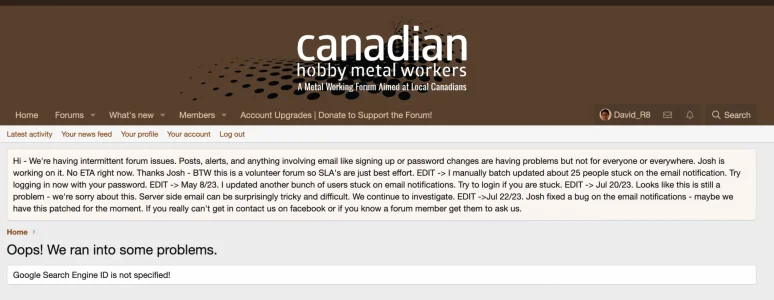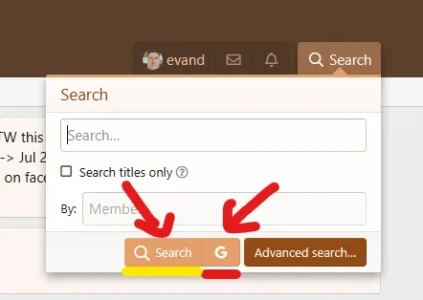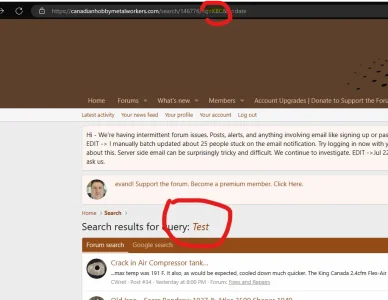-
Scam Alert. Members are reminded to NOT send money to buy anything. Don't buy things remote and have it shipped - go get it yourself, pay in person, and take your equipment with you. Scammers have burned people on this forum. Urgency, secrecy, excuses, selling for friend, newish members, FUD, are RED FLAGS. A video conference call is not adequate assurance. Face to face interactions are required. Please report suspicions to the forum admins. Stay Safe - anyone can get scammed.
- Home
- Forums
- Site Story, Notes, Rules, General Threads
- Announcements, Feature Requests, & Report Bugs!
- Report Bugs Here
You are using an out of date browser. It may not display this or other websites correctly.
You should upgrade or use an alternative browser.
You should upgrade or use an alternative browser.
Search not working?
- Thread starter DavidR8
- Start date
evand
Evan D
I've figured it out, the search "button" is actually 2 buttons.Try a different device and report back? I can't reproduce the problem.
I tend to click on the far right of buttons, and in this case that's a "Google" search, which yields the error.
If I click on the "Search" text, the left side of the button (and the larger part), it searches the forum.
This is true on all devices I have (Edge Chromium, Chrome on Windows, Safari on iPhone).
EDIT: The left side actually works intermittently, the right side never works.
The left side virtually always works on my phone, and rarely works on my Edge Chromium browser.
EDIT 2: The search term "KBC" never works, whereas the search term "Test" always works. I suspect there is some caching issue or something else similar going on as well.
EDIT 3:
The right button goes to:
The left button goes to:
Except if I search for "KBC" it always goes to the "google-search" link:
I replace the <query> in the second link to "KBC", it appears to work until you realize that it's still searching "Test" in the results (I imagine the 146776 represents a search and the q=KBC doesn't have any effect, possibly for cache purposes):
EDIT 4
So far it appears that:
1. Every search that yields no results, regardless of which button you click, goes to the "no results" page on the google search with that error.
2. Every search where you click on the right button regardless of results goes to the google search with that error.
3. Every search that yields results where you click the left button goes to a successful search page.
Attachments
Last edited:
I've figured it out, the search "button" is actually 2 buttons.
I noticed the left and right side and the G. But I never realized there were actually two buttons.
Very Cool! Now I need to figure out how to exploit the difference. Hopefully, it will be like doing a site search using google. That would save me a lot of thumbing around!
Thank you for pointing that out!
Here is a slightly improved photo of what @evand discovered.
Last edited:
BTW - As some may know, you can use Google to search an entire website by including the site in the search terms. I often use this to search for things on the forum that our forum search tools will not do.
For example, open a Chrome Search window, then put the following into the search term box:
Site:CanadianHobbyMetalWorkers.com HSS
Our forum will not search a short term like HSS. But Google will.
Edit - The G search button doesn't do this either.
For example, open a Chrome Search window, then put the following into the search term box:
Site:CanadianHobbyMetalWorkers.com HSS
Our forum will not search a short term like HSS. But Google will.
Edit - The G search button doesn't do this either.
EDIT: The left side actually works intermittently, the right side never works.
Boy.... Lotta editing in that post! I got lost trying to figure out what you were doing!
But all good stuff.
Our forum deliberately discards search terms that are too short. Most searching is done on our server, not on Google's servers. Our server is not optimized for searching while Google's servers are. So if we allow huge searches, our server time is not optimized which compromises our core functionality.
That's why I just use Google for short or common search terms.
Now mind you, the Xenforo software gets updated regularly so all these things can and often do change.
The search function doesn’t like my iPad/ Safari.
I don’t see the 2 part button either.
UPDATE: Searching for “Shop vacuum for swarf” I got the error repeatedly, left out the “for” and it worked.
Is this the result of some innocent IT compromise like what spawned the Y2k brouhaha?
D
I don’t see the 2 part button either.
UPDATE: Searching for “Shop vacuum for swarf” I got the error repeatedly, left out the “for” and it worked.
Is this the result of some innocent IT compromise like what spawned the Y2k brouhaha?
D
Last edited:
Picky aren’t we. But it said something about Google search engine ID not being specified…..not short search term. I’ve also seen messages that tell you that there are too many results for a short search term.I think it's by the individual word not the phrase. I've tried it with and without short words. Any short word causes an error.
It’s like a car OBD reader, sometimes you have to know how to parse the error message to get the message….
D
It’s like a car OBD reader, sometimes you have to know how to parse the error message to get the message….
Great analogy!
Depending on which side of the search button you press, you get different results.
I know this sounds lame, but the way that searches are done on the forum isn't totally in our control. The authors of the Xenforo software control that for the most part.
When I can't get what I want, I use a google site search.
If I ever get really desperate I'll call in a favour from @YYCHM. He can find anything!