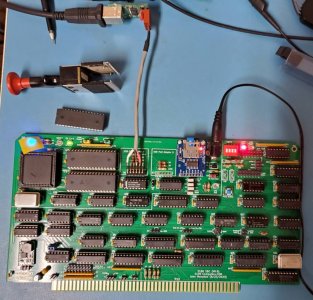A while ago, while attending a zoom meeting of S100 people I found out about an S100 board that could be a stand alone CP/M computer. Never to walk past an open rabbit hole I ordered the $15 US board. With shipping it came to $30 US and I still had to buy parts. The key was the Z180 processor which I ordered from AliExpress and it arrived a couple of weeks later.
Now you might as well know the real reason for diving into this rabbit hole was that I had a PLCC socket that has been sitting in a drawer for about 20 years. So what I'm really doing is using up the socket by adding lots of parts. This is what it will look like as a stand alone without the actual connection to the S100 bus motherboard. (This one is from the web site).

Now everyone knows rabbit holes have side passages. This has the white label on it. It's a 32 pin 512K FLASH memory for a processor that normally only talks to 64K. On this board there's a paging system so 512K of flash and 512K of RAM can be organized but of course to make the board work the FLASH memory needs to be programmed.
The hex files are available and a programmer can be ordered from AliExpress for about $150. However they aren't promising that it can work with WIN-10 or WIN-11 and the last time I bought a very expensive programmer I was screwed badly by the company. Two months after I received it out came WIN-95 and the company decided not to support that programmer on WIN-95. I was out $1000. I kept an old WIN-NT system around and used it to restore the OS9-68K system last year.
Well not wanting to be screwed again I decided instead to build my own programmer using an Arduino and a prototype board. There were some examples out there but not exactly what I wanted. So here it is wired up and monitored by my scope.
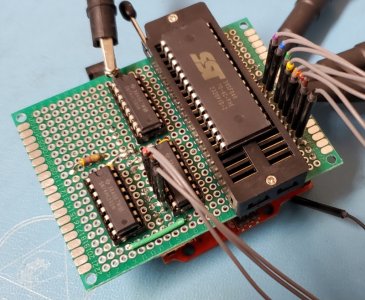
The bottom is pretty ugly but it's a prototype that will probably be used only a few times. If more than that maybe I'll make a PC board and 3D print a box.
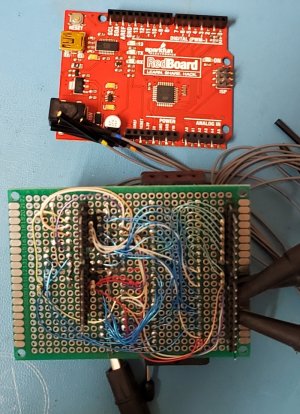
And it works. COM5: through a terminal program shown below is the verbose setting. There's a compact setting for sending code down to it.

Anyway, tonight I finally got it reading the Manufacturer ID code and Device Code (size). Having a 4 channel scope with a 16 channel logic analyzer has been really handy.
So now sipping a scotch and relaxing.
Now you might as well know the real reason for diving into this rabbit hole was that I had a PLCC socket that has been sitting in a drawer for about 20 years. So what I'm really doing is using up the socket by adding lots of parts. This is what it will look like as a stand alone without the actual connection to the S100 bus motherboard. (This one is from the web site).

Now everyone knows rabbit holes have side passages. This has the white label on it. It's a 32 pin 512K FLASH memory for a processor that normally only talks to 64K. On this board there's a paging system so 512K of flash and 512K of RAM can be organized but of course to make the board work the FLASH memory needs to be programmed.
The hex files are available and a programmer can be ordered from AliExpress for about $150. However they aren't promising that it can work with WIN-10 or WIN-11 and the last time I bought a very expensive programmer I was screwed badly by the company. Two months after I received it out came WIN-95 and the company decided not to support that programmer on WIN-95. I was out $1000. I kept an old WIN-NT system around and used it to restore the OS9-68K system last year.
Well not wanting to be screwed again I decided instead to build my own programmer using an Arduino and a prototype board. There were some examples out there but not exactly what I wanted. So here it is wired up and monitored by my scope.
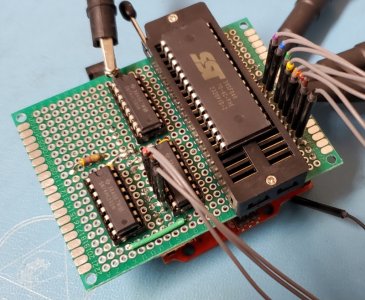
The bottom is pretty ugly but it's a prototype that will probably be used only a few times. If more than that maybe I'll make a PC board and 3D print a box.
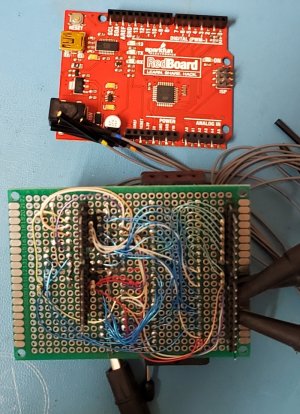
And it works. COM5: through a terminal program shown below is the verbose setting. There's a compact setting for sending code down to it.
To send the code I still need to do some work on this application written in Lazarus Free Pascal so it will work on PCs, MACs and Linux systems.Flash Memory Programmer Version 0.9
Commands: (Parameters are hex)
E Erase complete device
I Read Chip ID
Px,b Program byte b into address x
Rx[,n] Read Byte at address x for optionally n bytes
Sn Sector n Erase
?,H This help screen
Manufacturer_ID=0xBF, Device_ID=0xB7
Program data 0x73 into address 0x00050
Data 0x73 read from address 0x00050
ACK
Data 0x73 read from address 0x00050
Anyway, tonight I finally got it reading the Manufacturer ID code and Device Code (size). Having a 4 channel scope with a 16 channel logic analyzer has been really handy.
So now sipping a scotch and relaxing.