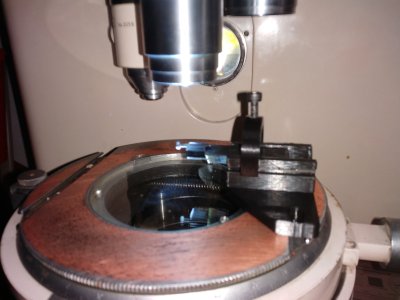calgaryguy
Chris
Noob to 3d printing here. I dont own a printer (yet), but I'm curious how hard it is to take an existing part and model/3d print it.
EG (red swingline for scale):


The original part is stamped/bent from 1/8 mild steel.
EG (red swingline for scale):
The original part is stamped/bent from 1/8 mild steel.
Last edited: