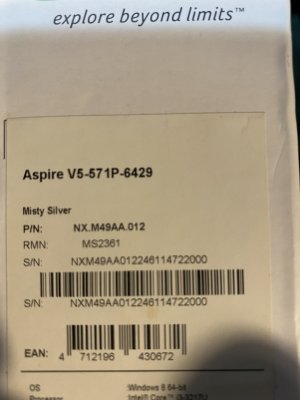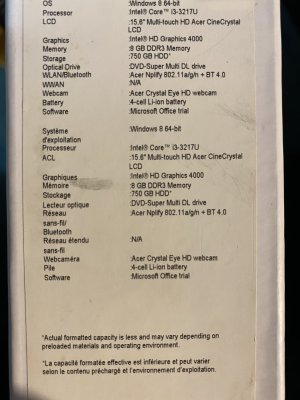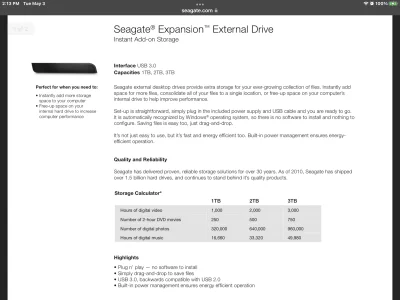GummyMonster
Ken
As the title asks.
My 3D printer is almost here, and I'm setting up with Fusion 360 as well. I have a decent laptop for my sole use, and it has windows 10.
I've been away from computers for some time, so I'm relearning their os as well.
Win 10 seems terribly slow to me compared with ios, and I don't know if it's my computer or if Win 10 is just slower.
I'm getting a trusted computer guy to go through and erase anything I'll never use and do anything else to speed it up.
I read today that Linux has become more popular recently, so I'm wondering if I should change my OS or if it's just part of my learning curve "
Any advice is very welcome.
Ken
My 3D printer is almost here, and I'm setting up with Fusion 360 as well. I have a decent laptop for my sole use, and it has windows 10.
I've been away from computers for some time, so I'm relearning their os as well.
Win 10 seems terribly slow to me compared with ios, and I don't know if it's my computer or if Win 10 is just slower.
I'm getting a trusted computer guy to go through and erase anything I'll never use and do anything else to speed it up.
I read today that Linux has become more popular recently, so I'm wondering if I should change my OS or if it's just part of my learning curve "
Any advice is very welcome.
Ken