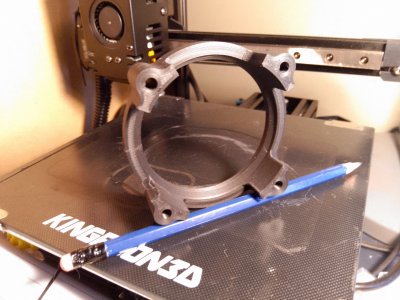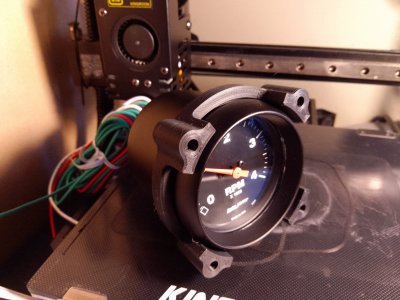I've been struggling with poor quality prints of recent.
I printed the read head brackets for the mill DRO and they turned out fine.
Then I printed the change gears for the Clausing. First one, 32 tooth was fine. Second one 40 tooth was pretty awful; very poor layer adhesion and nothing seemed to fix it.
Next I wanted to try out the Gridfinity system but I just could not get a decent print.
Checked layer heights, temps, extruder steps (they were out a bit) to no avail.
Today I swapped filament to a partial roll that has been sealed in a bag.
Poof, problem solved.
I printed the read head brackets for the mill DRO and they turned out fine.
Then I printed the change gears for the Clausing. First one, 32 tooth was fine. Second one 40 tooth was pretty awful; very poor layer adhesion and nothing seemed to fix it.
Next I wanted to try out the Gridfinity system but I just could not get a decent print.
Checked layer heights, temps, extruder steps (they were out a bit) to no avail.
Today I swapped filament to a partial roll that has been sealed in a bag.
Poof, problem solved.