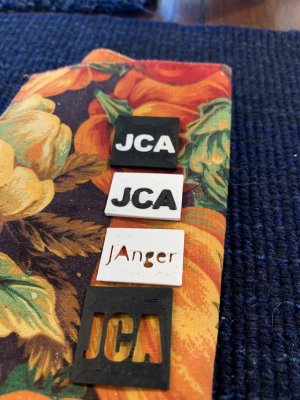slow-poke
Ultra Member
I just found a feature in the Prusa slicer that seems pretty handy. It is not uncommon for me to print a part and then tweak the design a bit and then print the new version. a day or so goes by and you can't remember which one your dealing with. I just discovered that you can add text to the part as a last minute thought using the add text feature in the Prusa slicer, perhaps this is old news, but seems pretty handy to me.