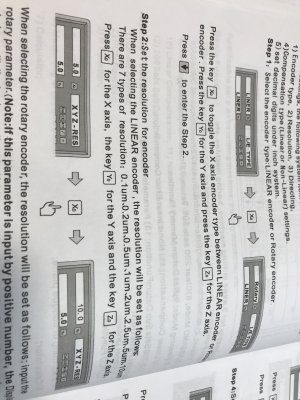Are they simply talking about setting the number of X.XXX digits displayed vs programming for the appropriate resolution? For example on my DRO I have 5uM (0.0002") scale/encoder on one axis, 10uM on another (0.0005"). So the DRO needs to know what type of scale is coming in on what port so one can mix & match. I can further choose to display =< resolution so 5uM could roll X.0002, X.0004. Or I can choose to display X.XXX display would roll X.001 X.002. Its still sampling & measuring to actual resolution behind the scenes. Different brand of DRO than what you guys have, I'm just talking generic principles here (assuming they copied correctly LOL).
Mine has that feature too. In fact I already set it for 4 digits after the decimal instead of 5. I was also delighted to discover that mine also averages properly. Ie 4.27887 rounds up to 4.2789 and does not truncate to 4.2788. I wasn't expecting that on such an inexpensive DRO. Hopefully yours does that too.
I think all of us commenting here are correct.
Despite how much I don't like YouTube, I watched episode 4 of installing a DRO on a mill by DRO Boys and it says something different from what I saw earlier on another forum. In the video they say that you MUST MATCH the Readout resolution setting to the scale resolution. No choice in the matter. They are emphatic about that. That is what
@whydontu and I both expected. So all is well in that camp. Then they go on to say that you can change the number of digits as I you and I described earlier. Again, all is well.
Then came the aha moment in the video where they say that you can set the readout to a courser resolution than your scales but not the other way around. As you suggest, this is in reference to the digits displayed, not the actual resolution just as we all thought it should be too.
The relevant content starts at about 9:40. Ya, I watched for 10 whole minutes. I'll never be the same again...... OMG! LOL!
In my mind, this is the likely source of the info I saw elsewhere. Whoever wrote it simply didn't understand how the system works and sent me down the Fg rabbit hole.
All is well. It all makes sense now.
Thanks guys.
One last comment: That DROboys system sure is expensive. They do a great job of describing why their system is worth the extra money. BUT.... I gotta say that I don't see any significant difference in quality between my Ditron and their system at less than half the price. Not only that, but their user menu is totally quirky by comparison. I like the Ditron better. That may change with use though. If so, I'll comment more about it on my DRO Install thread.