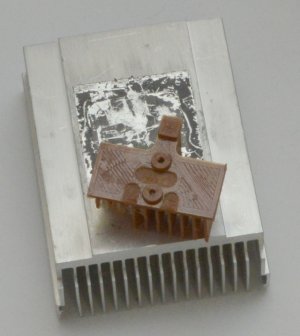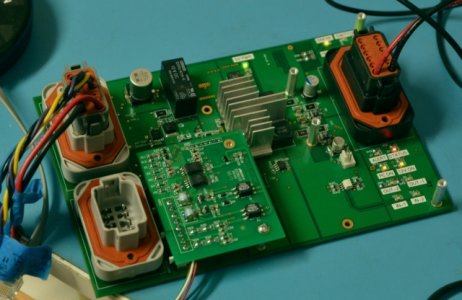Now that's WAAAY more useful than CNC! (Flame suit on.)
I won't flame. Remember if you have one of those standard Power Feed like what came on my mill you can also set the spring loaded blocks on the front T-Slot to trip the limit switch.
So then you can raise the quill or lower the knee speed back until the limit. Raise the knee or lower the quill for the next depth of cut, dial in the feed speed and move the lever.
Walk away and do something else until it stops.
Now wouldn't it be nice... (this is the bait on the hook here) if you could accurately and easily set those two stops at the front so you could move exactly 3.75".
Move the XY so the tool is where you want to start and like on the DRO zero the X and Y.
Then turn on the spindle. Use the quill and dial to move down until the tool bit just starts to scratch the surface (or you can use paper method). On the DRO zero the Z.
Then move Z down to depth of cut and press GO RIGHT. It moves for 3.75" and stops move. Retract quill and press GO ZERO. Move quill down for next depth of cut. Rinse and repeat.
We already do this without CNC. It's just that with the DRO we turn the handles manually doing our best to create an even/ smooth cut.
To do this with CNC is very easy. Like before you set the XY zero using the 'Touch Off' feature. Then with the tool clear of the work type in G0 X0 Y0. Now jog the quill down (or knee up) until it just scrapes the surface and click Touch Off Z.
Finally jog Z down for the depth of cut. Then G01 X3.75 Fnn where nn is the desired feed rate. When it's done G0 Z0.1 which means clear the work by about 0.1" and G0 X0 which goes full speed back to the beginning.
Now jog down (say using the MPG) so the depth of cut is the original plus the new one. Say now 0.2" instead of 0.1". We do this slowly with a milling cutter than can plunge cut (2 flute). Now we don't have to type anymore. Scroll up through the history to find G01 X3.75 Fnn and hit enter.
And so on until the slot is cut. The down side is it's like being in the late 70's with the first personal computers. Lots of typing. So annoying...
What about angled cuts?
One option is to rotate the vise.
Another option, although I've never used it is rotate the table. Not all mills can do this. Undo the 4 clamping bolts and rotate the entire table. Yes it pivots at the cost of losing a couple of inches in the Z direction.
Or just clamp the work on the table so the X or Y direction follows the line drawn on the work. Tedious. One can also use a sine bar against a straight edge to accurately set an angle of the work or the table.
Or, from the X=0,Y=0 position set the X=n,Y=m position by entering
G01 X3.75, Y3.75 F20
And bingo a 45 degree slot. Without moving the work and having to realign.
It's only that the trajectory planner can accelerate both axis so even if they have different lead screws and different reduction drives the acceleration path and fixed speed path are still along the 45 degree line.
But there's no reason that little Arduino with stepper motor drivers can't do that either. The hardest part is the trajectory planning so the startup path isn't skewed.